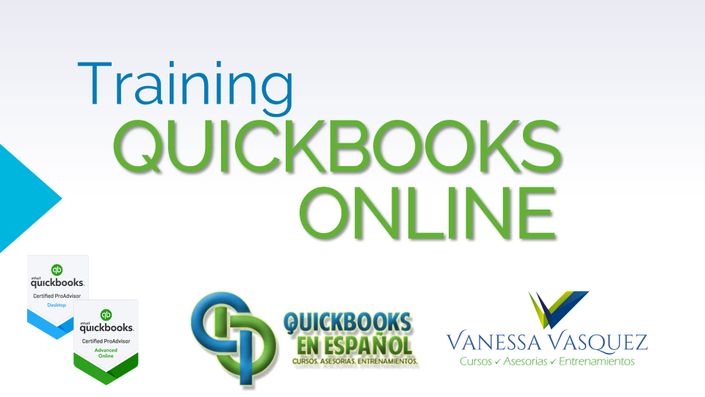
Accounting and QuickBooks Online - Interactive Training - 18 Hours
Learn and Practice all about QuickBooks Online and Accounting
QuickBooks Online is the accounting system most used worldwide and you need it! This is why I have decided to start this Training for You, holding your hand and together knowing, learning, exercising and applying all the accounting concepts and examples in QuickBooks Online.
YES!!! I will be training you for 6 days, more than 18 hours, in EVERYTHING, absolutely EVERYTHING about QuickBooks Online as an accounting and operational system!
This class is perfect for new users who want to start from scratch or experienced users who want to strengthen their foundation since EVERY month QuickBooks Online has some NEW features or functionality and thus get more out of QuickBooks. Focus from your own computer on becoming a trusted user of QuickBooks.
18 hours of training
What do a Live and Interactive Training mean?
In real-time you will be participating in each exercise, action, and application of the system both for your company and for the different industries that we apply QuickBooks Online. You will be in a Virtual Room and you will be live with me, Vanessa Vasquez, to work on everything you need to learn from the system.
How much time to complete the training?
(6 days) (3 Hours per day)
Who should attend? Entrepreneurs, Accountants, Tax Preparers, Administrators, Students, Enthusiasts, or any QuickBooks user.

Educator: Vanessa Vasquez (International QuickBooks Trainer)
Vanessa Vasquez, With a 20-year career in business and business development, she has empowered the Latino community for more than 15 years to understand and use QuickBooks correctly and apply them to work less and achieve better results.
Its primary goal is to help Latino entrepreneurs and accountants succeed by coordinating the financial management process of their small businesses through education and the application of technology. As a Latino business owner, Vanessa recognizes the importance of providing training opportunities and financial solutions for the rapidly growing Latino small business community.
YOU WILL RECEIVE: You will be receiving as part of your Training:
– 18 Hours QuickBooks Training
– GRADUATION CERTIFICATE
– QuickBooks Manual and Support Material (To continue practicing)
– Focused on CORRECT and EFFECTIVE handling of QuickBooks and the apps
– You will learn the whole system from scratch, from A to Z
– Interactive Training, where you will put into practice all the knowledge immediately
TRAINING FOR YOU?
Perfect for NEW users who want to start from scratch or EXPERIENCED users who want to boost their performance and get more out of QuickBooks. Focus on becoming a trusted QuickBooks user as you learn in your Language.
HOW YOU WILL TAKE THE TRAINING?
In real-time you will be taking one of our live training in a virtual and interactive way. As soon as you register, we will be sending all the details!
WHAT YOU WILL RECEIVE?
– 18 hours of training in QuickBooks
– GRADUATION CERTIFICATE
– QuickBooks Manual and Support Material (To continue practicing)
– Focused on CORRECT and EFFECTIVE handling of QuickBooks and the apps
– You will learn the whole system from scratch, from A to Z
– Interactive Training, where you will put into practice all the knowledge immediately
TOPICS:
Establishing and Understanding Your Accounting
– Understanding Business Accounting
– The 2 Accounting Methods
– Learning the Account Categories
– Establishing the Chart of Account
– Understanding the Financial Statements
Accounting with QuickBooks
– Learning QuickBooks
– Types of QuickBooks and Applications
– Establishing your QuickBooks from the Start
– Configuration of Your QuickBooks
– Creation and Management of Users and Permissions
– Working with/as the Accountant
Working in QuickBooks
– Multiple Windows with QuickBooks
– Mastering the Modules in QuickBooks
– Help in QuickBooks
– Learning Work Strategies in QuickBooks
Working with QuickBooks by Industries (NEW)
– Understanding the Industries with QuickBooks
– Establishing QuickBooks by Industries
– Industry Configuration – Differences in QuickBooks
– Service vs Product Industries
Working in QuickBooks
– Chart of Account Configuration
– Configuration and use of Sub-accounts
– Creation and Use of Items: Products / Services
– Creation and Configuration of Clients and Suppliers
– Working with the Lists
– Establishing Sales Taxes
Daily Transactions with QuickBooks
– Sales / Income: invoices, sales receipts, payments, deposits, credit memo
– Purchases / Expenses: bills, bill payments, checks, expenses and credits
– Inventory: purchase orders, returns and adjustments
Monthly Transactions with QuickBooks
– Banks: Bank Downloads, reconciliation and discrepancies
– Journal Entries: Record of accounting entries (Journal Entries)
– Sales Tax: payment and sales tax report
Special Operations in QuickBooks
– Automatic transaction settings
– Closing the Books
– Working with Applications in QuickBooks
– Using the QuickBooks Mobile Application
Mastering Reports with QuickBooks
– Customization of Reports
– Types of reports in QuickBooks
– The use of special fields
– Troubleshooting and filters
– Memorization of reports and the creation of groups of reports
– Financial Report and Accounting Closing Reports
Who Should Attend?
Perfect for new and intermediate users from anywhere in the WORLD
If you are a new user (less than 1 year with QuickBooks or NOTHING):
It is normal for you to feel overwhelmed and intimidated by accounting software. Especially if you are not an accountant and have never used accounting software! In this class, you will discover that you can really master QuickBooks and use it with confidence and precision.
If you are an intermediate user (1-2 years old):
With your experience, you probably know the areas of QuickBooks you use on a daily basis and do it very well. However, we also know that there is much more for you that you are not yet using! And, you probably have specific questions or problems with QuickBooks. Discover the power of QuickBooks and get all your questions answered.
If you are an experienced user (2 + years):
With your experience, you have made QuickBooks work for you. However, we know that there are some gaps in your knowledge of QuickBooks. You also know that there are more efficient and effective ways to do your job. In 18 Hours, you’ll discover tips, tricks, and more ways to work with QuickBooks.
Frequently Asked Questions
Are the same material covered in the Live Virtual Class version and the QuickBooks version by Video Tutorials?
No. It is much more material that is exposed in the Live Virtual Class, in addition to the questions of specific cases that are answered live.
Do I need QuickBooks on my computer?
No.
Do you offer a money-back guarantee?
Due to the massive value and resources provided in this course, we do not offer a money-back guarantee. If you are not satisfied with this course, please contact us within the first 30 days and we will discuss your specific circumstances and agree on a mutually beneficial resolution.
For additional questions, call 1-786-505-1113. Or email your questions to info@quickbooksenespanol.com
Educadora

Vanessa Vasquez, QuickBooksEnEspanol.com trainer, with a 22-year career in business and business development, has trained the Hispanic community for more than 15 years to understand and use QuickBooks correctly and apply it to work less and get better results. Her primary goal is to help entrepreneurs and accountants succeed by simplifying the financial management process for their small businesses through education and the application of technology. As a Latina entrepreneur, Vanessa recognizes the importance of providing learning opportunities and financial solutions for the rapidly growing Spanish-speaking small business community.
Her Vision is to establish joy in the lives of her clients through financial prosperity and stable planning by having the right tools and process to grow and expand their businesses. Vanessa is committed to providing the best training, education and content experience in QuickBooks, creating the potential for better decision making for entrepreneurs.
Vanessa develops training and content on topics such as the Firm of the Future, QuickBooks Desktop and QuickBooks Online as accounting tools and applications, Tax Compliance for Latin America, Analysis and management of workflow, inventory, profitability through tools and applications QuickBooks, and much more.
She is a certified QuickBooks Desktop and QuickBooks Online Advanced ProAdvisor, and has written and published several training courses and manuals in Spanish for the QuickBooks Online platform: ComoUsarQuickBooksOnline.com. She was one of the first Latinas to appear at Scaling New Heights, an international conference for all Intuit ProAdvisors, for the first time in Spanish. Trainer for CPA Academy and Latino Tax Fest. Organizer of the Miami Woodard Group and co-host of QuickBooks Al Dia y Conecta Tus Finanzas. Trainer for Intuit Trainer Writer Network and Lecturer for QuickBooks Connect.



